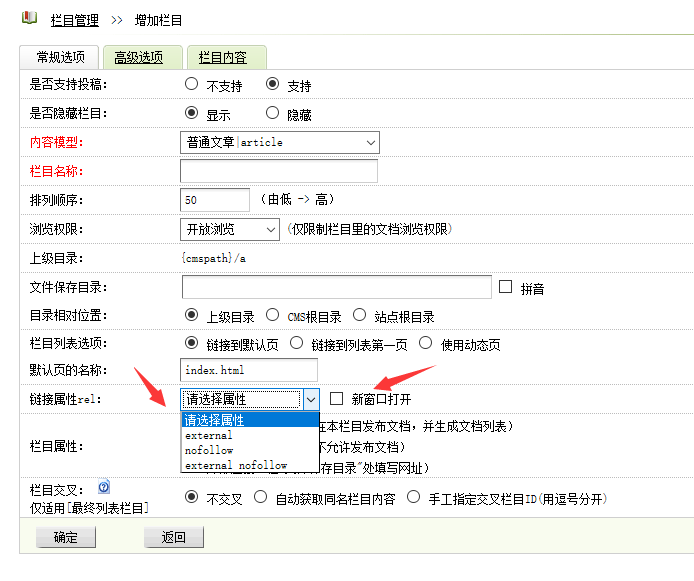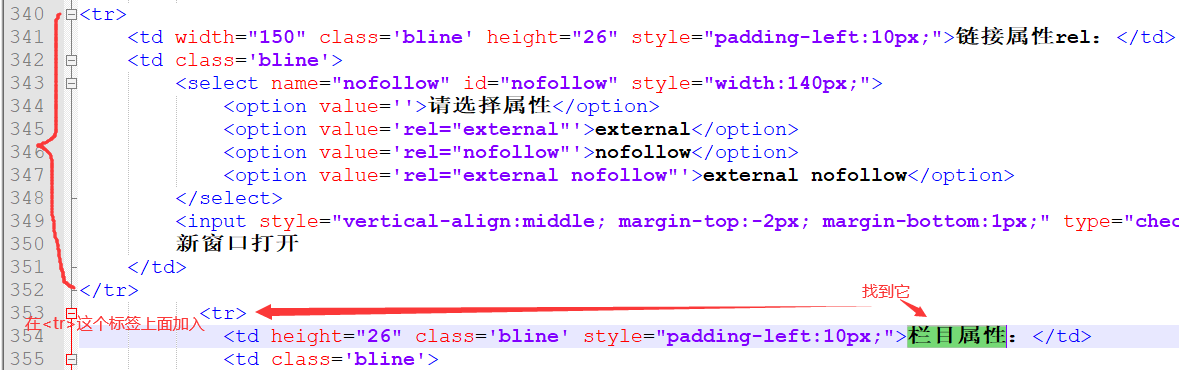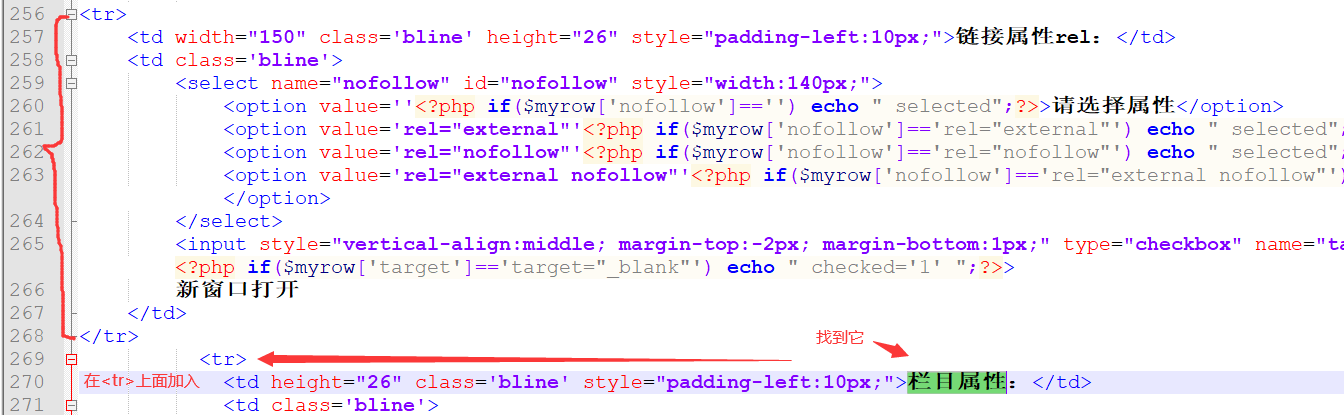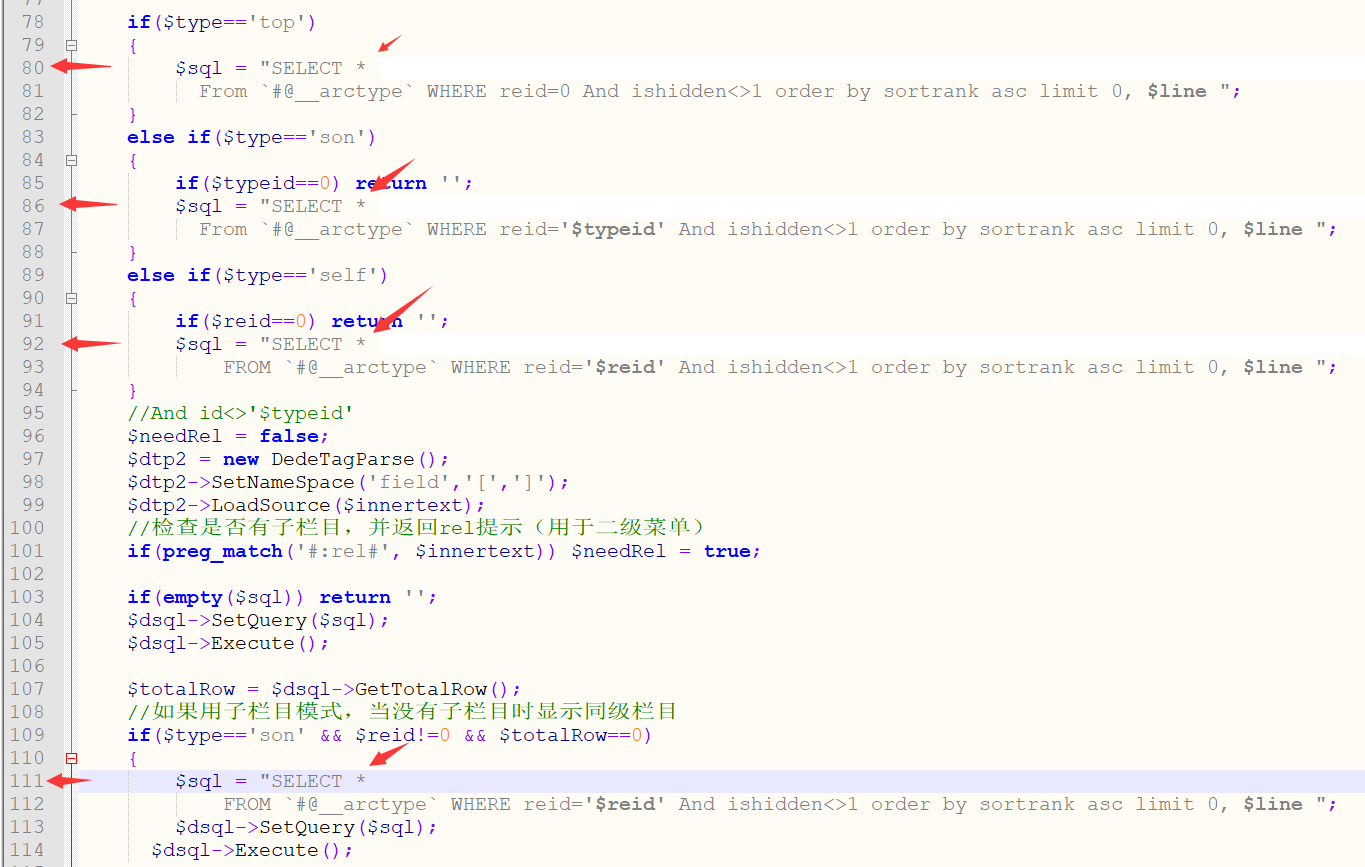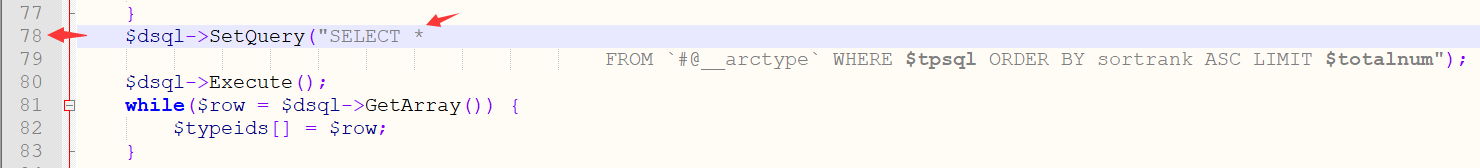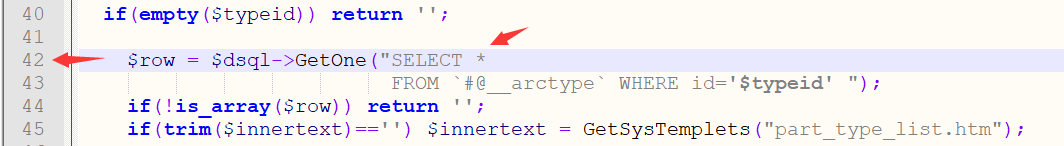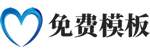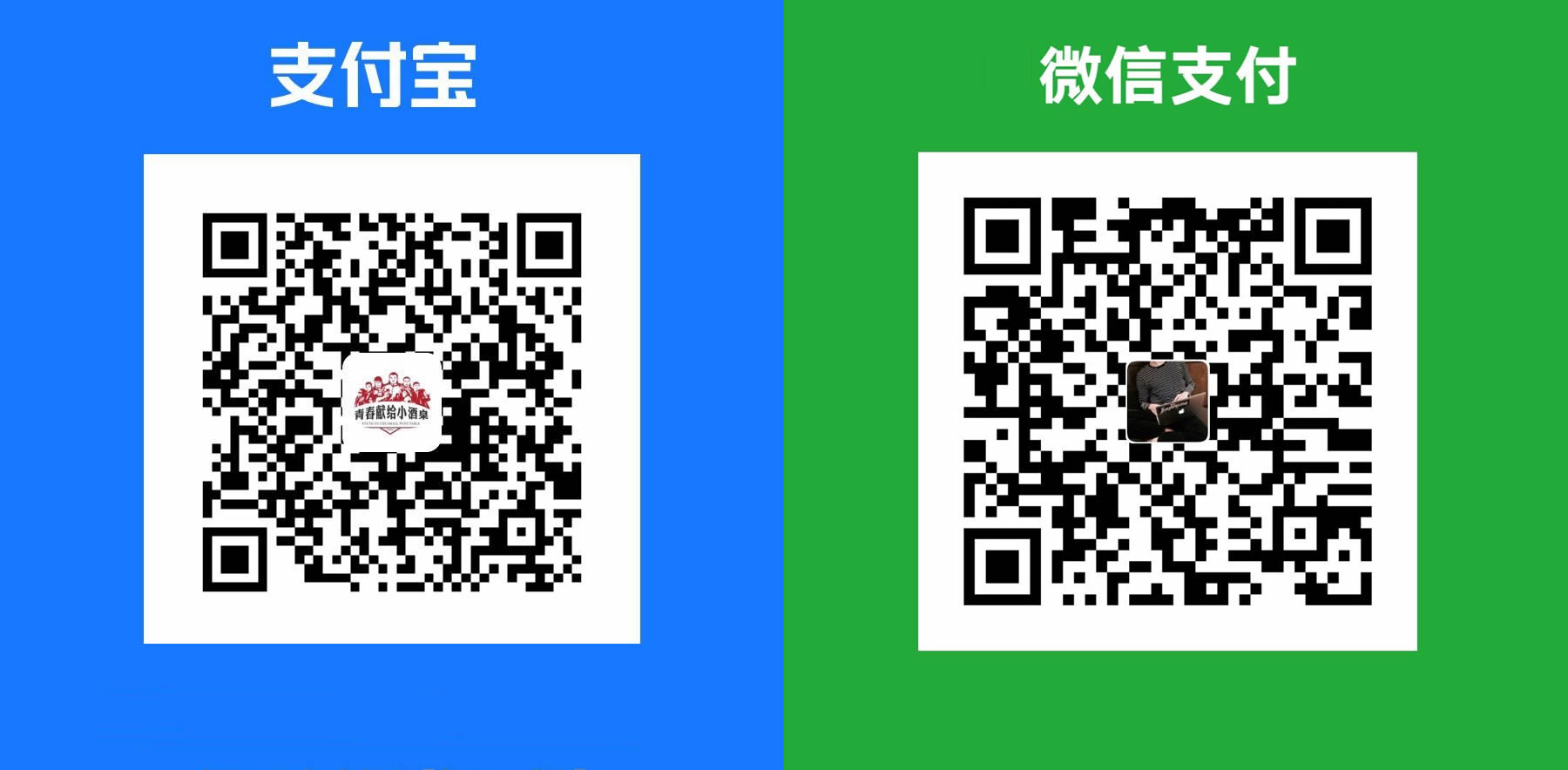大家应该都知道rel=’nofllow’的作用,它是告诉搜索引擎,不要将该链接计入权重。
因此多数情况下,我们可以将一些不想传递权重的链接进行nofllow处理;
例如一些非本站的链接,不想传递权重,但是又需要加在页面中的,
像 外部链接、统计代码、备案号链接、供用户查询的链接等等。
为了方便管理,直接在织梦后台栏目里自由把控每个栏目对应的链接属性,
我们来给织梦栏目增加链接属性rel=”nofllow” rel=”external” rel=”external nofollow”和新窗口target=”_blank”
rel=”nofllow” (告诉搜索引擎该链接不计入权重)
rel=”external” (告诉搜索引擎该链接不是本站链接)
rel=”external nofollow” (告诉搜索引擎该链接不是本站链接也不计入权重)
实现教程
1、后台-系统-SQL工具,执行
ALTER TABLE `dede_arctype` ADD `nofollow` CHAR( 60 ) NOT NULL DEFAULT ”;ALTER TABLE `dede_arctype` ADD `target` CHAR( 60 ) NOT NULL DEFAULT ”;
2、打开 /dede/catalog_add.php 找到,大概在 239 行左右
UpDateCatCache();
在它的 上面 加入
$id = $dsql->GetLastID();$upquery = “UPDATE `dede_arctype` SET `nofollow`=’$nofollow’,`target`=’$target’ WHERE id=’$id’ “;$dsql->ExecuteNoneQuery($upquery);
3、打开 /dede/catalog_edit.php 找到,大概在 106 行左右
UpDateCatCache();
在它的 上面 加入
$upquery = “UPDATE `dede_arctype` SET `nofollow`=’$nofollow’,`target`=’$target’ WHERE id=’$id’ “;$dsql->ExecuteNoneQuery($upquery);
4、打开 /dede/templets/catalog_add.htm 找到
栏目属性
在它上面一行的<tr>上面加入
<tr><td width=”150″ class=’bline’ height=”26″ style=”padding-left:10px;”>链接属性rel:</td><td class=’bline’><select name=”nofollow” id=”nofollow” style=”width:140px;”><option value=”>请选择属性</option><option value=’rel=”external”‘>external</option><option value=’rel=”nofollow”‘>nofollow</option><option value=’rel=”external nofollow”‘>external nofollow</option></select><input style=”vertical-align:middle; margin-top:-2px; margin-bottom:1px;” type=”checkbox” name=”target” value=’target=”_blank”‘ class=”np”>新窗口打开</td></tr>
如图
5、打开 /dede/templets/catalog_edit.htm 找到
栏目属性
在它上面一行的<tr>上面加入
<tr><td width=”150″ class=’bline’ height=”26″ style=”padding-left:10px;”>链接属性rel:</td><td class=’bline’><select name=”nofollow” id=”nofollow” style=”width:140px;”><option value=”<?php if($myrow[‘nofollow’]==”) echo ” selected”;?>>请选择属性</option><option value=’rel=”external”‘<?php if($myrow[‘nofollow’]==’rel=”external”‘) echo ” selected”;?>>external</option><option value=’rel=”nofollow”‘<?php if($myrow[‘nofollow’]==’rel=”nofollow”‘) echo ” selected”;?>>nofollow</option><option value=’rel=”external nofollow”‘<?php if($myrow[‘nofollow’]==’rel=”external nofollow”‘) echo ” selected”;?>>external nofollow</option></select><input style=”vertical-align:middle; margin-top:-2px; margin-bottom:1px;” type=”checkbox” name=”target” value=’target=”_blank”‘ class=”np”<?php if($myrow[‘target’]==’target=”_blank”‘) echo ” checked=’1’ “;?>>新窗口打开</td></tr>
如图
6、打开 /include/taglib/channel.lib.php 找到,80、86、92、111行的
id,typename,typedir,isdefault,ispart,defaultname,namerule2,moresite,siteurl,sitepath
这4处都改成
*
如图
7、打开 /include/taglib/channelartlist.lib.php 找到,大概在 78 行
id,typename,typedir,isdefault,ispart,defaultname,namerule2,moresite,siteurl,sitepath
改成
*
如图
8、打开 /include/taglib/type.lib.php 找到,大概在 42 行
id,typename,typedir,isdefault,ispart,defaultname,namerule2,moresite,siteurl,sitepath
改成
*
如图
栏目调用标签里的标签写法
dede:channelartlist标签写法
<ul>{dede:channelartlist row=7 typeid=top}<li><a href=”{dede:field.typeurl/}” {dede:field.nofollow/} {dede:field.target/}>{dede:field.typename/}</a></li>{/dede:channelartlist}</ul>dede:channel标签写法{dede:channel type=top row=7}<li><a href=”[field:typelink/]” [field:nofollow/] [field:target/]>[field:typename/]</a></li>{/dede:channel}dede:type标签写法{dede:type typeid=1}<li><a href=”[field:typeurl/]” [field:nofollow/] [field:target/]>[field:typename/]</a></li>{/dede:type}
注意:标红的那2个标签前面记得要加个空格